2024 West Virginia Form 140
Printable WV IT-140 Tax Forms and Instructions
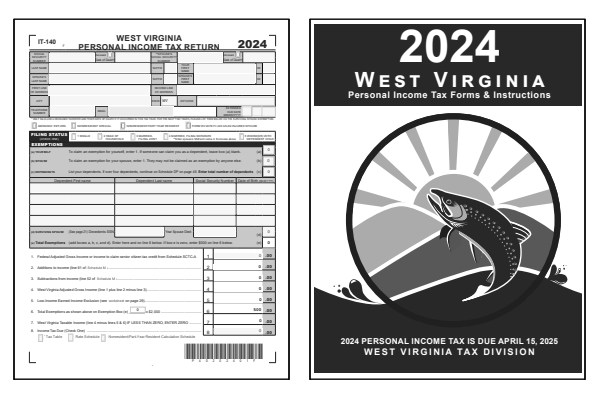
What Is West Virginia Form IT-140?
West Virginia IT-140 is the form full-year residents use to file their state income tax return. The purpose of Form IT-140 is to determine your tax liability for the state of West Virginia. Part-year residents and nonresidents will also use West Virginia Form IT-140. However, they must attach WV Schedule A if reporting income earned in West Virginia or claiming a credit for taxes paid to another state.
Read the Residency Status
section of the IT-140 instructions booklet to help determine if you should file as a resident, part-year resident, or nonresident for tax year 2024.
Who Must File West Virginia Form IT-140?
You must file a West Virginia tax return if your gross income exceeds the total of your claimed exemptions. For tax year 2024, Single residents claiming one exemption must file if their gross income exceeds $2,000. Married residents claiming two exemptions with no dependents must file if their gross income exceeds $4,000. Add $2,000 to your exemption total for each child or qualifying dependent who lives with you. Full-year nonresidents living in the reciprocal states of Kentucky, Maryland, Ohio, Pennsylvania, and Virginia are exempt from filing if their only West Virginia-sourced income is wages.
Gross income means all income before deducting expenses that are reportable to the state of West Virginia. Even if your gross income is below the amount specified for your total exemptions claimed, you may still want to file a West Virginia tax return. For example, you may receive a refund for the state tax withheld on your West Virginia W-2. You may also qualify for various low-income or earned-income tax credits available in West Virginia.
Read the Who Must File
section of the West Virginia IT-140 instructions booklet to determine if you need to file a state income tax return for tax year 2024.
Printable West Virginia State Tax Forms
Printable West Virginia IT-140 Instructions
How To Check The Status Of My West Virginia Tax Return?
To check the status of your West Virginia IT-140 income tax return online, visit the West Virginia State Tax Department website and use their Where's My Refund service. West Virginia State Tax Department states that you will receive your refund faster if you e-file instead of filing on paper.
To check the status of your West Virginia income tax return for 2024, you will need the following information:
- Social Security Number or ITIN
- Refund Amount
The requested information must match what was submitted on your 2024 West Virginia Form IT-140. The West Virginia State Tax Department refund lookup service can only be used to query the current income tax year 2024. Contact the West Virginia State Tax Department service center by phone or mail if you are having trouble using the service or need to discuss a prior year income tax return.
To contact the West Virginia State Tax Department service center by phone or email, use the check your refund status link above. Alternatively, read or print the 2024 West Virginia Form IT-140 instructions to obtain the proper phone number and mailing address.
Last updated: January 10, 2025
References:
- Individual Income Tax Forms. State of West Virginia, West Virginia State Tax Department. Retrieved January 10, 2025.
- West Virginia Income Tax Filing. State of West Virginia, West Virginia State Tax Department. Retrieved January 10, 2025.
