2024 South Carolina Form 1040
Printable SC-1040 Tax Forms and Instructions
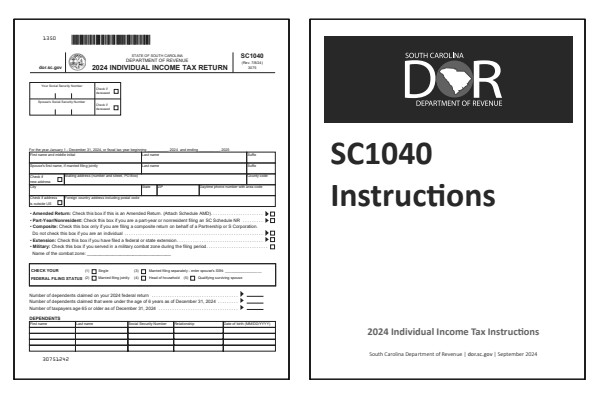
What Is South Carolina Form SC-1040?
South Carolina Form SC-1040 is used by full-year residents, part-year residents, and nonresidents to file their state income tax return. The purpose of Form SC-1040 is to determine your tax liability for the state of South Carolina. Nonresident and part-year resident filers are also required to complete South Carolina Schedule NR.
The State of South Carolina does not have an Easy Form (EZ) or Short Form.
Read the Check Boxes
section of the SC-1040 instructions book to help determine if you should file as a full-year resident, part-year resident, or nonresident for tax year 2024.
Who Must File South Carolina Form SC-1040?
You must file a South Carolina tax return if you were required to file a federal income tax return. Even if you are not required to file, you may still want to file a South Carolina tax return. You may receive a refund for the state tax amount shown on your South Carolina W-2, for example. You may also be eligible for any South Carolina earned income credit or other low-income related credits.
Read the Who Must File
section of the SC-1040 instructions book to help determine if you should file a state income tax return for tax year 2024.
Printable South Carolina State Tax Forms
Printable South Carolina Form SC1040 Instructions
How To Check The Status Of My South Carolina Tax Return?
To check the status of your South Carolina income tax refund online, visit the South Carolina Department of Revenue website and use their Income Tax Refund Status service. South Carolina Department of Revenue asks that you wait 7-8 days before checking the status of an electronically filed return and 2-3 weeks for a mailed in paper return.
To check the status of your South Carolina income tax refund for 2024 you will need the following information:
- Social Security Number
- Refund Amount
The requested information must match what was submitted on your 2024 South Carolina Form SC-1040. To check prior year refunds, you will need to contact the South Carolina Department of Revenue service center by phone, email, or mail.
To contact the South Carolina Department of Revenue service center by phone or email, use the check your refund status link above. Alternatively, read or print the 2024 South Carolina Form SC-1040 instructions to obtain the proper phone number and mailing address.
Last updated: January 10, 2025
References:
- Individual Income Tax Forms. State of South Carolina, South Carolina Department of Revenue. Retrieved January 10, 2025.
- Filing Requirements. State of South Carolina, South Carolina Department of Revenue. Retrieved January 10, 2025.
